Now Playing: FM Einheit - Homeless
 There are just so many tools out there that writers can use, and many of these were created specifically for writers, with writing in mind. But these tools target the writing process specifically, and provides little in the way of backups. And backups are vitally important - it is not enough to simply click save on a regular basis. You need to make sure your work is safe and protected and accessible regardless of where you are or what condition your computer is in.
There are just so many tools out there that writers can use, and many of these were created specifically for writers, with writing in mind. But these tools target the writing process specifically, and provides little in the way of backups. And backups are vitally important - it is not enough to simply click save on a regular basis. You need to make sure your work is safe and protected and accessible regardless of where you are or what condition your computer is in.
I remember reading a discussion recently on a writing-orientated blog (that I cannot find for the life of me right now) about backing up your writing/documents, and most of the suggestions were around copying the files onto a flash disk or external drive, and keeping that in a safety deposit box. While this is a great suggestion, it limits the accessibility of the documents. I prefer to make use of Google Docs, because this makes the documents accessible to me anywhere and gives me insane amounts of disk space for free. The other advantage (for me) is that you can share your documents with specific people - based on email address - making it easier to make your chapters/manuscripts available to beta readers and possibly even agents/editors. I have also tried signing up for a Windows Live Skydrive just this morning, that seems to work the same way, but it is not available in my region yet, apparently.
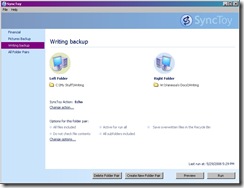 If you have multiple computers at home (or in your office), it is also a good idea to backup your documents over several computers. There are a couple of tools that can be used for automating this backup. I use SyncToy, a free tool from Microsoft that works on Windows XP, Windows Vista and Windows Server (2003 and 2008). Its easy to use interface allows you to configure multiple sync options, and sync multiple folders, either between folders on the same machine, or between machines.
If you have multiple computers at home (or in your office), it is also a good idea to backup your documents over several computers. There are a couple of tools that can be used for automating this backup. I use SyncToy, a free tool from Microsoft that works on Windows XP, Windows Vista and Windows Server (2003 and 2008). Its easy to use interface allows you to configure multiple sync options, and sync multiple folders, either between folders on the same machine, or between machines.
You can configure the following sync options:
- Synchronize: ensures both folders have exactly the same content. Deleted files on one side will be deleted on the other.
- Echo: This is a one-way sync, copying the files from one side to the other. Files deleted from the origin folder will be deleted in the destination folder.
- Subscribe: Looks at both folders, and see what they have in common. Only files that do not exist in both folders will be copied over.
- Contribute: This works just like Echo, but does not delete files.
- Combine: Just copies new files in both directions, no files will be deleted.
Tools like SyncToy do exist for other platforms, but as I currently only run Windows, I cannot vouch for any of them. There is a list here of a couple though. Always remember to make a full backup before trying one of these tools, because they can go completely haywire if not configured correctly, wiping out all your hard work. But, once they are working correctly, it will save you a lot of time and heartache.

3 comments:
Hi Vanessa,
That was my blog with the backup info, and I thank you for the comment about GoogleDocs. Great idea! Could you do a blog on how to update that so you don't have eighty-nine versions of your manuscript filed away when you work off-line? Also, what are the limitations on formatting? Does GoogleDocs support tables, columns, styles, headers, generated TOC, custom fonts, etc.?
You are so right that a bank vault is anything but handy, but it may be an excellent place for copies of family history photos, a photo or video house inventory, and that sort of thing that doesn't change very often and family members will want to be able to find if you suddenly depart the planet.
More current things that don't fit in Google docs -- that's what friends are for, but not on an everyday basis. As much as I love Google, I wouldn't store anything anywhere in cyberspace that I didn't want the whole world to see. Although they probably never will, anything on the web is subject to leakage or peepage.
Cheers! Love your blog!
P.S. When I was working on the manuscript for The Heart and Craft of Lifestory Writing, besides backing up on a second hard drive, I e-mailed each day's work to my daughter, who lives 2000 miles away.
On an earlier book fifteen years ago, I inadvertently deleted the only copy of the entire, manuscript that was formatted for final printing.
That's when I got religion about back-ups! Fortunately I was able to undelete the file. Phew!
@ritergal: thanks. I thought it was, but I read your blog via an RSS reader, and when I searched for the post, I couldn't find it.
I am busy working on a post on Google Docs - it should be up in the next couple of days. And thank you :)
Post a Comment