As per my previous post, I am testing out xPollinate for Windows Live Writer.
To use the plug-in, you need to compose your blogpost in WLW and publish it to your first blog. Then, you click the xPollinate link in your plug-ins bar.

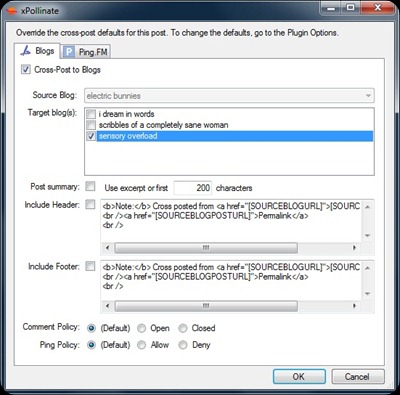
Configure the blog(s) you want to post to, select if you want a header or footer stating that it was cross posted from the original blog, and click OK.
Your content will now be posted to all selected blogs.
Note: The other blogs will not automatically open after posting like it normally does with WLW, but I have checked and posting appears to be instantaneous.
Hint: If you select a header or footer, be sure to leave space for them in your post. Add an extra space above or below your entry, just to be sure.

1 comment:
Cool - gonna give it a try for LJ.
Post a Comment