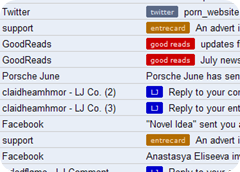
I normally pop all my webmails, so I’ve never really played around much with the Gmail interface. Once, long ago, I set up a filter to mark all the mail I got from Livejournal with a star, and I think I added a label for it, but I never really went back, because I am an Outlook and folders kinda gal.
I also generally only go into the mailbox once a month to mark everything as read – because, unfortunately, Gmail does not mark mail as read when Outlook has downloaded it. I noticed tonight that I had just over 1000 unread emails *gulp* which means that I haven’t been there for a month or four. While in Gmail, I noticed that you can change the colour of the label(s). So I created some new labels, and set up a couple of filters – and it makes the mail in my inbox less daunting. It still doesn’t mean I am going to migrate to webmail only or say goodbye to my beloved Outlook (that I have to run in any case because of Exchange mail), but it does make visiting Gmail a little less painful, and I may actually not mind the lack of folders that much now.
You can find your labels in the left hand panel of your Gmail interface, and it may look something like this (with your own labels, hopefully):
If you click the Edit labels link, you can now create your own labels. You can then apply the label to messages as they come into your mailbox, or you can create a filter to apply them for you.
To change the colour of a label, just click on the colour next to the label, and a palette will be presented to you that you can choose from.
To create filters, click the Create a filter link next to the search the web button.
You will now be able to put in your criteria. I used a Subject search for Facebook for this example.
Once you have chosen your criteria, you can either click the Test search button to see if it will work, or the Next step button, to decide what this filter should do.
I like the fact that you can mark the messages as read from the get go – this is particularly handy for people like me who do pop their mail off. I suspect I may be using these more in future.
Happy Googling.

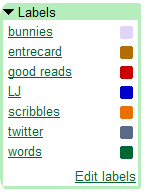
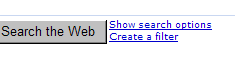
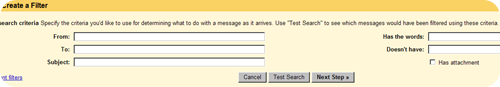
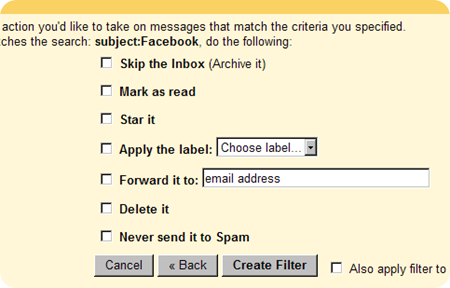
No comments:
Post a Comment